#write a python program to create a text file
Explore tagged Tumblr posts
Note
Greetings moose-mousse, it is a bit niche/weird (but let's see how far it goes) but may I ask for some suggestions / advice concerning making pseudo-code / fake code scripts / programs to put onto scenes to film? Because I work towards portraying sidestream programming environments of the past (yet customized into my own 16^12 worldbuilding stuff) to show for films I look forth to produce this summer and idk where to pull fitting samples, code style guides & whatnot to put on various screens.
A great start. Wireshark. It is a packet sniffer. Especially on wireless networks in looks great as background busywork. Do it to a public network and you will get plenty of noise to look technical. Basically in wireless networks, everyone is just screaming things. Only the intended target really reacts, and things are encrypted and all sorts of safety is in place, but the fact of the matter is still that everyone is screaming. So you can just have wireshark show you everything that is happening, and it gives a nice constant feed of technically valid but essentially nonsense to look at. Customize the look a bit and you are great. Note that this is both legal and fine. This is stuff it is ok to yell about in public The other is of course a command console. For that I would recommend installing Python, and then simply make a infinite loop that prints technical nonsense. If you need sample text then install anything by writing "pip install ______", copy the text and print it in your own python thing. Creates infinite nonsense text that looks real (because... it is a copy of something real.) Both of these should take less than an hour to set up, and will create great looking backgrounds on screens for "someone doing something technical"
If you want code just staying still on the screen, then basically install visual studio code, find an open source project on github and open a file. Open files of a few different types and visual studio code will automatically recommend you extension that will color the text to look like proper code.
8 notes
·
View notes
Text
Signalis Doom - 3
I suppose i forgot to mention that i plan to update this every day i work on it, which so far, has been 3 days in a row. Today was both productive and a total bust. It was mostly spent writing a tool to help me mass import the various textures into doom. Since the og files are sprite sheets, i need to split them up via a text file. It's a predictable pattern, so i figured i'd automate it with a python program. I'm rustier with python than i thought, and even when i'm not getting in my own way, it turns out i overlooked some important things. Not every file is named consistantly, enough are that it threw me.



The common naming scheme is LOCATION_TYPE_IDENTIFIER. the top two are ROT_WALL_ORANGE and ROT_WALL_BLANK. but the third is just MED_WALLS. In the doom editor, any texture files must be named 8 characters or less. You can get away with keeping the source file named something longer, but you need to create a cute truncaded name somewhere at some point for each file. I had planned to have a program scan each file and create names. it woudl read ROT_WALL_ORANGE, and by using the hyphens are markers, grab 3 letters of location, 3 letters of type, the first letter of color, and then a number. ROTWALO1. Great idea in theory, but as mentioned, these files don't all actually follow that pattern.
So that was the better part of a day down the drain. It was a good learning experience, and a reminder that there's times to brute force stuff and there's times to automate a process. It's not gonna be the last time i spend too long on a bad idea, lemme tell ya. There is already an existing tool that does do much of what i was trying to acomplish, but would require me to rename the og files. I had wanted to keep them named the same to assist in easier file replacement later with original material, but at this point it's more trouble than it's worth keeping them as they were. but since i don't have anything to show, uhhhh.... hey i bought this Signalis fanart recently from @Legend_Knit on twitter. it looks great! def check their stuff out if you haven't already.

11 notes
·
View notes
Text
Matrix Breakout: 2 Morpheus
Hello everyone, it's been a while. :)

Haven't been posting much recently as I haven't really done anything noteworthy- I've just been working on methodologies for different types of penetration tests, nothing interesting enough to write about!
However, I have my methodologies largely covered now and so I'll have the time to do things again. There are a few things I want to look into, particularly binary exploit development and OS level security vulnerabilities, but as a bit of a breather I decided to root Morpheus from VulnHub.
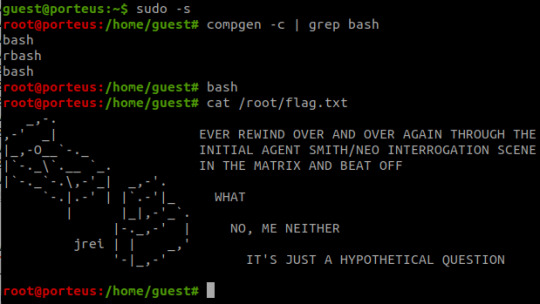
It is rated as medium to hard, however I don't feel there's any real difficulty to it at all.
Initial Foothold
Run the standard nmap scans and 3 open ports will be discovered:
Port 22: SSH
Port 80: HTTP
Port 31337: Elite
I began with the web server listening at port 80.

The landing page is the only page offered- directory enumeration isn't possible as requests to pages just time out. However, there is the hint to "Follow the White Rabbit", along with an image of a rabbit on the page. Inspecting the image of the rabbit led to a hint in the image name- p0rt_31337.png. Would never have rooted this machine if I'd known how unrealistic and CTF-like it was. *sigh*
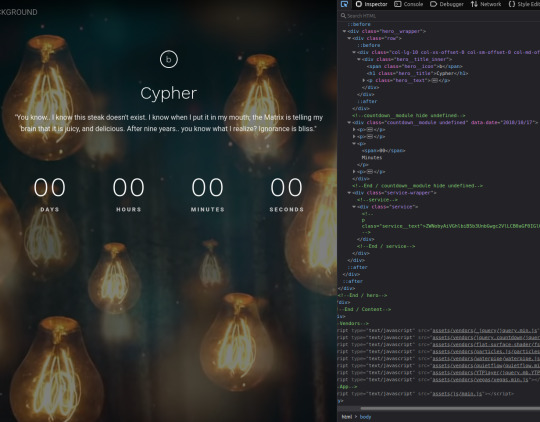
The above is the landing page of the web server listening at port 31337, along with the page's source code. There's a commented out paragraph with a base64 encoded string inside.
The string as it is cannot be decoded, however the part beyond the plus sign can be- it decodes to 'Cypher.matrix'.

This is a file on the web server at port 31337 and visiting it triggers a download. Open the file in a text editor and see this voodoo:
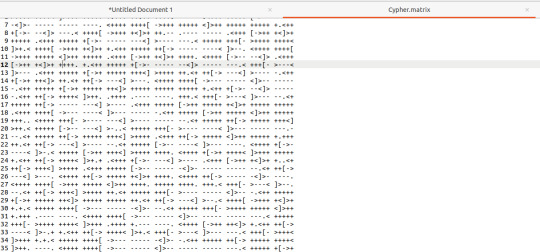
Upon seeing the ciphertext, I was immediately reminded of JSFuck. However, it seemed to include additional characters. It took me a little while of looking around before I came across this cipher identifier.

I'd never heard of Brainfuck, but I was confident this was going to be the in-use encryption cipher due to the similarity in name to JSFuck. So, I brainfucked the cipher and voila, plaintext. :P
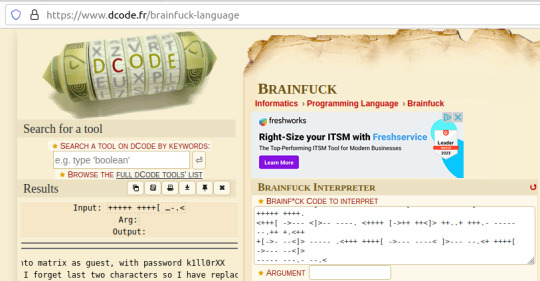
Here, we are given a username and a majority of the password for accessing SSH apart from the last two character that were 'forgotten'.
I used this as an excuse to use some Python- it's been a while and it was a simple script to create. I used the itertools and string modules.
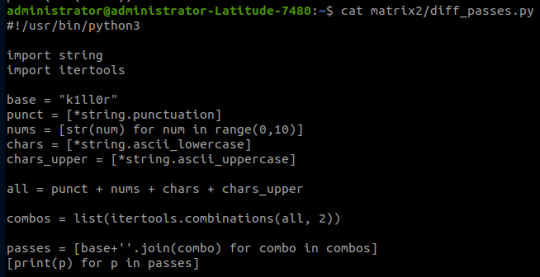
The script generates a password file with the base password 'k1ll0r' along with every possible 2-character combination appended. I simply piped the output into a text file and then ran hydra.
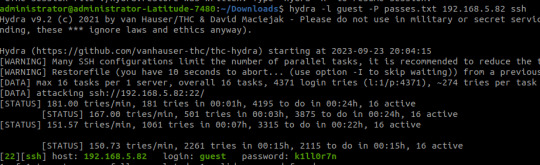
The password is eventually revealed to be 'k1ll0r7n'. Surely enough this grants access to SSH; we are put into an rbash shell with no other shells immediately available. It didn't take me long to discover how to bypass this- I searched 'rbash escape' and came across this helpful cheatsheet from PSJoshi. Surely enough, the first suggested command worked:

The t flag is used to force tty allocation, needed for programs that require user input. The "bash --noprofile" argument will cause bash to be run; it will be in the exec channel rather than the shell channel, thus the need to force tty allocation.
Privilege Escalation
With access to Bash commands now, it is revealed that we have sudo access to everything, making privilege escalation trivial- the same rbash shell is created, but this time bash is directly available.
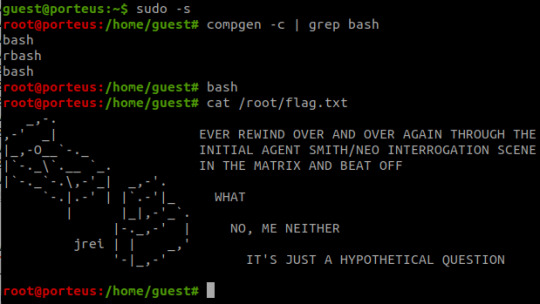
Thoughts
I did enjoy working on Morpheus- the CTF element of it was fun, and I've never came across rbash before so that was new.
However, it certainly did not live up to the given rating of medium to hard. I'm honestly not sure why it was given such a high rating as the decoding and decryption elements are trivial to overcome if you have a foundational knowledge of hacking and there is alot of information on bypassing rbash.
It also wasn't realistic in any way, really, and the skills required are not going to be quite as relevant in real-world penetration testing (except from the decoding element!)
#brainfuck#decryption#decoding#base64#CTF#vulnhub#cybersecurity#hacking#rbash#matrix#morpheus#cypher
9 notes
·
View notes
Text
CS‐521 Homework Assignment 5
The following includes concepts taught in Chapter 5 5.1: You are going to ask a user for a text file and then count the number of vowels and consonants in that file. Write a python program that does the following: Continually prompts user for a text file to read until a valid file is supplied Create a function named vc_counter(): o takes the valid file name as an argument o counts the number…
0 notes
Text
Is Python Training Certification Worth It? A Complete Breakdown
Introduction: Why Python, Why Now?
In today's digital-first world, learning Python is more than a tech trend it's a smart investment in your career. Whether you're aiming for a job in data science, web development, automation, or even artificial intelligence, Python opens doors across industries. But beyond just learning Python, one big question remains: Is getting a Python certification truly worth it? Let’s break it all down for you.
This blog gives a complete and easy-to-understand look at what Python training certification involves, its real-world value, the skills you’ll gain, and how it can shape your future in the tech industry.

What Is a Python Certification Course?
A Python certification course is a structured training program that equips you with Python programming skills. Upon completion, you receive a certificate that validates your knowledge. These programs typically cover:
Core Python syntax
Data structures (lists, tuples, sets, dictionaries)
Functions and modules
Object-oriented programming
File handling
Exception handling
Real-world projects and coding tasks
Many certification programs also dive into specialized areas like data analysis, machine learning, and automation.
Why Choose Python Training Online?
Python training online offers flexibility, accessibility, and practical experience. You can learn at your own pace, access pre-recorded sessions, and often interact with instructors or peers through discussion boards or live sessions.
Key Benefits of Online Python Training:
Learn from anywhere at any time
Save time and commute costs
Access recorded lessons and code examples
Practice real-world problems in sandbox environments
Earn certificates that add credibility to your resume
What You’ll Learn in a Python Certification Course
A typical Python certification course builds a solid foundation while preparing you for real-world applications. Here’s a step-by-step breakdown of the topics generally covered:
1. Python Basics
Installing Python
Variables and data types
Input/output operations
Basic operators and expressions
2. Control Flow
Conditional statements (if, elif, else)
Loops (for, while)
Loop control (break, continue, pass)
3. Data Structures
Lists, Tuples, Sets, Dictionaries
Nested structures
Built-in methods
4. Functions
Defining and calling functions
Arguments and return values
Lambda and anonymous functions
5. Object-Oriented Programming (OOP)
Classes and objects
Inheritance and polymorphism
Encapsulation and abstraction
6. Modules and Packages
Creating and importing modules
Built-in modules
Using packages effectively
7. File Handling
Reading and writing text and binary files
File methods and context managers
8. Error and Exception Handling
Try-except blocks
Raising exceptions
Custom exceptions
9. Hands-On Projects
Calculator, contact manager, data scraper
Mini web applications or automation scripts
Each section ends with assessments or projects to apply what you’ve learned.
Real-World Value: Is It Worth It?
Yes. A Python training certification proves your ability to code, solve problems, and think logically using one of the most in-demand languages in the world.
Here’s how it adds value:
Resume Booster: Employers look for certifications to confirm your skills.
Interview Confidence: It helps you discuss concepts and projects fluently.
Skill Validation: Certification shows structured learning and consistent practice.
Career Mobility: Useful across fields like automation, finance, healthcare, education, and cloud computing.
Industry Demand for Python Skills:
Python is the #1 programming language according to multiple tech industry surveys.
Data shows that Python developers earn an average of $110,000/year in the U.S.
Job postings mentioning Python have grown by over 30% annually in tech job boards.
Who Should Take Python Training?
Python is beginner-friendly and ideal for:
Career switchers moving into tech
Recent graduates seeking to upskill
IT professionals expanding their language toolkit
Data analysts looking to automate reports
Web developers wanting to integrate back-end logic
QA testers or manual testers automating test cases
No prior coding background? No problem. The syntax and logic of Python are easy to learn, making it perfect for newcomers.
Top Online Python Courses: What Makes Them Stand Out?
A good online certification in Python includes:
Clear learning paths (Beginner to Advanced)
Project-based learning
Regular assignments and quizzes
Instructor-led sessions
Code-along demos
Interview prep support
You’ll also benefit from industry-expert guidance and hands-on practice that aligns with job roles like:
Python Developer
Automation Engineer
Data Analyst
Machine Learning Engineer
DevOps Support Engineer
How a Certified Python Skillset Helps in the Job Market
Certified Python professionals can confidently step into roles across multiple domains. Here are just a few examples:
Industry
Use of Python
Finance
Automating calculations, data modeling, trading bots
Healthcare
Analyzing patient records, diagnostics, imaging
E-commerce
Building web apps, handling user data, recommendations
Education
Online tutoring platforms, interactive content
Media & Gaming
Scripting, automation, content generation
Python certification helps you stand out and back your resume with verified skills.
Common Python Program Ideas to Practice
Practicing real-world Python program ideas will sharpen your skills. Some examples:
Web scraper: Pull news headlines automatically.
To-do list app: Store and edit tasks using files or databases.
Weather app: Use APIs to show forecasts.
Quiz app: Build a console-based quiz game.
Data visualizer: Create graphs with user input.
These ideas not only test your knowledge but also help you build a portfolio.
How Certification Enhances Your Career Growth
Getting a Python certification course helps in:
Job Placements: Certification shows employers you’re job-ready.
Career Transition: It bridges the gap between your current role and tech jobs.
Higher Salaries: Certified professionals often get better salary offers.
Freelance Opportunities: Certification builds trust for independent work.
Continued Learning: Prepares you for specialized tracks like AI, ML, or full-stack development.
Sample Python Code: A Glimpse into Real-World Logic
Here’s a simple example of file handling in Python:
python
def write_to_file(filename, data):
with open(filename, 'w') as file:
file.write(data)
def read_from_file(filename):
with open(filename, 'r') as file:
return file.read()
write_to_file('sample.txt', 'Learning Python is rewarding!')
print(read_from_file('sample.txt'))
This simple project covers file handling, function usage, and string operations key concepts in any Python training online course.
Things to Consider Before Choosing a Course
To make your online certification in Python truly worth it, ensure the course offers:
Well-structured syllabus
Projects that simulate real-world use
Active instructor feedback
Placement or job-readiness training
Lifetime access or resources
Test simulations or quizzes
Summary: Is It Worth the Time and Money?
In short, yes a Python certification is worth it.
Whether you're just starting out or looking to grow your tech skills, Python is a powerful tool that opens many doors. A certification not only helps you learn but also proves your commitment and ability to apply these skills in real scenarios.
Final Thoughts
Python is no longer optional, it’s essential. A Python certification course gives you structure, credibility, and a roadmap to professional success. It’s one of the smartest ways to future-proof your career in tech.
Start your learning journey with H2K Infosys today. Enroll now for hands-on Python training and expert-led certification support that prepares you for the real tech world.
#pythoncertification#pythononlinecoursecertification#pythoncertificationcourse#pythontraining#pythononlinetraining#pythonbasicstraining#pythontraininginstitute#pythontrainingcourse
0 notes
Text
Learning Python Basics: A Step-by-Step Approach
Python is one of the easiest and most powerful programming languages for beginners to start with. Its clean syntax and readability make it a favorite among new learners, while its flexibility and vast community support make it useful across different fields like web development, data analysis, automation, and artificial intelligence. Considering the kind support of Python Course in Chennai Whatever your level of experience or reason for switching from another programming language, learning Python gets much more fun.

If you're new to Python, here's a step-by-step approach to help you get started with the basics.
Start with Understanding What Python Is Before diving into coding, it's helpful to know what Python is and why it's so popular. Python is a high-level, interpreted programming language known for its ease of use and versatility. It's used by companies, hobbyists, and professionals alike. Knowing its applications can give you extra motivation to learn.
Set Up Your Environment To start writing Python code, you need to set up your environment. Install Python on your computer and choose a simple text editor or an Integrated Development Environment (IDE) like IDLE or VS Code. Once you're set up, you can begin writing and running your Python scripts.
Learn the Fundamentals The core basics of Python include understanding variables, data types (strings, integers, floats, booleans), and how to perform simple operations like addition or string manipulation. Learn how to print messages, take user input, and understand basic syntax.
Explore Control Structures Control structures like conditional statements (if, else, elif) and loops (for, while) help control the flow of your program. Practice using them in simple examples like guessing games, calculators, or even creating basic menus.
With the aid of Best Online Training & Placement Programs, which offer comprehensive training and job placement support to anyone looking to develop their talents, it’s easier to learn this tool and advance your career.

Functions and Reusability Functions allow you to write reusable blocks of code. Learn how to define and call functions, pass parameters, and return results. This step is important in making your code more organized and scalable.
Lists, Tuples, and Dictionaries Data structures are essential in storing and manipulating data. Learn how to work with lists, tuples, and dictionaries, which are used frequently in Python programs. Practice accessing, updating, and looping through them to get comfortable.
Practice with Simple Projects Once you have the basics, start building small projects. These could be as simple as a to-do list, a temperature converter, or a number guessing game. These projects reinforce what you’ve learned and help you see how everything fits together.
Debug and Learn from Mistakes Errors are part of programming. Learn how to read error messages and understand what went wrong. Debugging your own code builds confidence and teaches you how to think like a developer.
Keep Practicing and Building The more you code, the more fluent you’ll become. Continue experimenting with new ideas and challenges. As you grow, explore more Python topics like file handling, classes and objects, and external libraries.
Learning Python step by step gives you a solid foundation not just in the language itself but in the broader world of programming. With patience and regular practice, you'll find yourself mastering the basics and ready to move on to more advanced projects.
#python course#python training#python#technology#python programming#python online training#python online course#python online classes#python certification#tech
0 notes
Text
Can I Generate a QR Code Without an Internet Connection?
A QR code is a versatile tool used for sharing information quickly and efficiently. Whether for websites, contact details, Wi-Fi credentials, or business promotions, QR codes simplify data access through a simple scan. But what if you don’t have an internet connection? Can you still generate a QR code offline?
The answer is yes! While many online QR code generators require internet access, there are ways to create QR codes without being connected to the web. In this guide, we’ll explore how you can generate a QR code offline, what tools you need, and the best practices to ensure your QR code functions correctly.

How Does a QR Code Work?
Before diving into offline generation, it’s essential to understand how a QR code works. A QR code is a two-dimensional barcode that stores encoded data. When scanned with a smartphone or QR scanner, the embedded information is decoded and displayed to the user.
A QR code can contain various types of data, such as:
Website URLs
Text messages
Contact details
Wi-Fi credentials
Payment information
While online generators often provide customization and tracking features, offline methods allow you to create static QR codes that function without internet access.
Can You Generate a QR Code Without Internet Access?
Yes, you can create a QR code without an internet connection. Several offline applications and software allow users to generate QR codes without relying on an online service. These tools enable you to encode data locally on your device, ensuring privacy and functionality even in offline environments.
Methods to Generate a QR Code Offline
Using Offline QR Code Generator Software
One of the most reliable ways to create a QR code without an internet connection is by using offline software. These programs are installed on your computer and do not require web access to function.
Steps to Generate a QR Code Using Offline Software:
Download an Offline QR Code Generator
Some software programs, such as QR Code Studio and Portable QR Code Generator, work entirely offline.
Install the Software on Your Device
Once downloaded, install the program on your computer or mobile device.
Enter the Desired Information
Type the text, URL, or other data you want to encode in the QR code.
Generate the QR Code
Click the "Generate" button to create your QR code.
Save and Use Your QR Code
Export the generated QR code as an image file (PNG, JPG, or SVG) and print or share it as needed.
This method ensures you can create QR codes anywhere, regardless of internet access.
Generating a QR Code Using Mobile Apps
Many mobile apps allow users to create QR codes without needing an internet connection. These apps are downloaded in advance and can function offline once installed.
How to Generate a QR Code Using an Offline App:
Download a QR Code Generator App While Online
Look for apps that specifically mention offline functionality.
Launch the App and Select QR Code Type
Choose from options like text, Wi-Fi credentials, or contact details.
Enter Your Data
Input the information you want to store in the QR code.
Generate and Save the QR Code
Once created, save the QR code for later use.
These apps are useful for travelers, businesses, or individuals needing offline QR code generation on the go.
Creating a QR Code with Command Line Tools
For tech-savvy users, command-line tools like Python libraries can be used to generate QR codes without internet access.
Steps to Generate a QR Code Using Python:
Install Python and qrcode Library
While online, install Python and the qrcode library with the command:
python
pip install qrcode[pil]
Once installed, you can use it offline.
Write a Python Script to Generate a QR Code
python
import qrcode
qr = qrcode.make("Hello, this is an offline QR code!")
qr.save("offline_qr.png")
Run the Script and Save the QR Code
Execute the script, and your QR code will be saved as an image file.
This method is useful for developers and businesses looking for customized offline QR code generation.
Advantages of Generating QR Codes Offline
1. Privacy and Security
Offline QR code generation ensures that sensitive information is not shared with third-party servers.
Useful for personal data, Wi-Fi credentials, and confidential business links.
2. No Internet Dependency
Works in areas with limited or no internet access.
Ideal for travel, remote locations, or emergency situations.
3. Faster and More Reliable
No need to wait for a website to load.
Quick and efficient, especially for bulk QR code generation.
Limitations of Offline QR Code Generation
1. No Dynamic QR Codes
Offline tools usually generate static QR codes, meaning once created, the data cannot be changed.
2. Limited Customization
Some offline tools lack advanced customization options like adding logos or tracking scans.
Best Practices for Using an Offline QR Code
Ensure the QR Code is High-Resolution
Save the QR code in a high-quality format to avoid scanning issues.
Test the QR Code Before Use
Scan the QR code with different devices to confirm readability.
Keep the Content Simple
Ensure the encoded data is relevant and not overly complex to maintain fast scanning speeds.
Backup Your QR Code
Store a copy of the QR code digitally in case it needs to be reprinted or reused.
Conclusion
Generating a QR code without an internet connection is entirely possible using offline software, mobile apps, or command-line tools. Whether you need a QR code for personal, business, or emergency use, offline solutions offer privacy, security, and convenience. By following best practices, you can create functional QR codes anytime, anywhere, without relying on the internet.
1 note
·
View note
Text
Price: [price_with_discount] (as of [price_update_date] - Details) [ad_1] Learn C# in 24 Hours: Fast-Track Your Programming JourneyYour ultimate C# book to master C sharp programming in just one day! Whether you're a beginner or an experienced developer, this comprehensive guide simplifies learning with a step-by-step approach to learn C# from the basics to advanced concepts. If you’re eager to build powerful applications using C sharp, this book is your fast track to success.Why Learn C#?C# is a versatile, modern programming language used for developing desktop applications, web services, games, and more. Its intuitive syntax, object-oriented capabilities, and vast framework support make it a must-learn for any developer. With Learn C# in 24 Hours, you’ll gain the practical skills needed to build scalable and efficient software applications.What’s Inside?This C sharp for dummies guide is structured into 24 hands-on lessons designed to help you master C# step-by-step:Hours 1-2: Introduction to C#, setting up your environment, and writing your first program.Hours 3-4: Understanding variables, data types, and control flow (if/else, switch, loops).Hours 5-8: Mastering functions, object-oriented programming (OOP), and properties.Hours 9-12: Working with collections, exception handling, and delegates.Hours 13-16: LINQ queries, file handling, and asynchronous programming.Hours 17-20: Debugging, testing, and creating Windows Forms apps.Hours 21-24: Memory management, consuming APIs, and building your first full C# project.Who Should Read This Book?This C# programming book is perfect for:Beginners looking for a step-by-step guide to learn C sharp easily.JavaScript, Python, or Java developers transitioning to C# development.Developers looking to improve their knowledge of C# for building desktop, web, or game applications.What You’ll Learn:Setting up your C# development environment and writing your first program.Using control flow statements, functions, and OOP principles.Creating robust applications with classes, interfaces, and collections.Handling exceptions and implementing event-driven programming.Performing CRUD operations with files and REST APIs.Debugging, testing, and deploying C# projects confidently.With clear explanations, practical examples, and hands-on exercises, Learn C# in 24 Hours: Fast-Track Your Programming Journey makes mastering C sharp fast, easy, and effective. Whether you’re launching your coding career or enhancing your software development skills, this book will help you unlock the full potential of C# programming.Get started today and turn your programming goals into reality! ASIN : B0DSC72FH7 Language : English File size : 1.7 MB Text-to-Speech : Enabled Screen Reader : Supported Enhanced typesetting : Enabled X-Ray : Not Enabled Word Wise : Not Enabled
Print length : 125 pages [ad_2]
0 notes
Text
Text Editor - Notepad3
Why Notepad3 is a Must-Have Text Editor for Coders and Casual Users Alike
In a world full of complex software tools, sometimes the simplest solutions are the best. Notepad3 is a lightweight, fast, and versatile text editor that has gained a strong following among both casual users and programmers alike. While it may look simple at first glance, Notepad3 is packed with features that can improve your productivity and make everyday tasks much easier.
1. Fast and Lightweight
One of the standout features of Notepad3 is its speed. Unlike some of the more bloated text editors, Notepad3 launches quickly and runs smoothly, even on older computers. It uses very little system resources, so you won’t have to worry about it slowing down your machine, no matter how many files you’re working with.
This makes Notepad3 a great choice for anyone who values a quick and responsive editor. Whether you're working on a large text file or need to make a few edits on the fly, Notepad3 is ready for the job.
2. Syntax Highlighting and Support for Multiple Programming Languages
Notepad3 isn't just for writing plain text—it’s also a powerful tool for coding. With built-in syntax highlighting, Notepad3 makes it easier to read and write code in various programming languages, including Python, HTML, CSS, JavaScript, C++, and many more.
The color-coded syntax helps you quickly identify keywords, variables, and structure, reducing errors and improving code readability. Plus, with features like line numbers and auto-indentation, you’ll have everything you need to code more efficiently.
3. Customization Options to Fit Your Workflow
Everyone works differently, and Notepad3 recognizes that by offering extensive customization options. You can adjust the font, theme, and layout to suit your preferences, making it easy to create a personalized workspace that helps you stay focused.
If you prefer dark mode, Notepad3 has several themes to choose from, so you can reduce eye strain during those late-night coding sessions. If you need a particular font size or style, you can easily tweak that as well.
4. Search and Replace Functionality
Notepad3 makes finding and replacing text a breeze. With its powerful search feature, you can quickly locate a word or phrase within a document. And with advanced options like regular expressions, you can perform complex search-and-replace operations with ease.
This functionality isn’t just useful for coding; it’s a time-saver for anyone who works with long documents or needs to make bulk edits.
5. Portable and No Installation Required
One of the best things about Notepad3 is its portability. You can run it from a USB drive without the need for installation, making it perfect for people on the go. If you need to use a text editor on multiple computers, simply carry Notepad3 with you and access your tools anywhere.
This portability also means you can use Notepad3 in environments where installing software is restricted, such as on public computers or at work.
6. Free and Open-Source
Perhaps the best feature of Notepad3 is that it’s completely free to use, and it’s open-source software. This means you can download, use, and even modify the code if you wish. The development community behind Notepad3 continues to improve and update the software, ensuring it remains useful and reliable for years to come.
Final Thoughts
Whether you’re a casual user looking for a quick text editor or a developer needing a fast, lightweight code editor, Notepad3 is an excellent choice. With its rich set of features, customization options, and user-friendly interface, it stands out as one of the most efficient and accessible text editors available today.
So, next time you need to edit a text file or write some code, give Notepad3 a try—it might just become your new go-to tool.
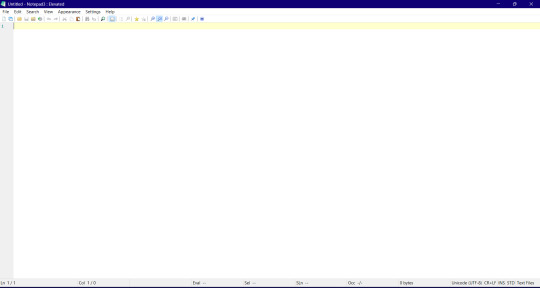
0 notes
Text
Practical use cases for file operations in Python

Practical Use Cases for File Operations in Python
Python’s file-handling capabilities allow developers to interact with files seamlessly, making it a vital skill for various programming tasks.
Below are some practical use cases where file operations are commonly applied:
Reading and Writing Data Purpose: The most basic use case is to access and manipulate file contents, whether it’s reading data from a file or writing data into one.
Application Examples: Reading configuration files to initialize settings in an application. Writing results, reports, or summaries to text files for further review.
2. Managing Log Files Purpose: File operations are widely used for creating and updating log files, which help in debugging, auditing, or analyzing system behavior.
Application Examples: Recording error logs in web applications or services. Maintaining transaction histories or activity logs in enterprise applications.
3. Storing and Loading Structured Data Purpose:
Files serve as a medium for saving structured data in formats like JSON, CSV, or XML for storage or data exchange.
Application Examples: Saving user preferences or application settings in a JSON file. Exporting data from an application into a CSV file for reporting or analysis.
4. Handling Large Files Purpose:
Python’s file-handling mechanisms enable efficient processing of large files by reading them in chunks or line by line, rather than loading the entire file into memory.
Application Examples:
Processing large log files or system-generated reports. Analyzing large datasets in domains like data science or machine learning.
5. Automating File Processing Tasks Purpose:
Automating repetitive file-related tasks is a common use case, such as renaming, moving, or organizing files.
Application Examples:
Renaming multiple files in a directory based on a pattern. Organizing files into folders based on their type or date.
6. File Compression and Backup Purpose:
File operations can also involve compressing or creating backups of files to optimize storage or ensure data safety.
Application Examples: Archiving log files periodically.
Creating backups of critical application data.
7. Reading and Writing Binary Data Purpose: Beyond text, file operations enable the handling of binary files, such as images, videos, or serialized objects.
Application Examples: Manipulating image or video files in media applications. Saving and retrieving machine learning models in a binary format.
8. Data Pipelines and ETL Processes Purpose: File operations are crucial for building Extract, Transform, Load (ETL) pipelines that involve moving and processing data between systems.
Application Examples: Extracting data from files, transforming it, and loading it into a database.
Migrating data between systems using file formats like CSV or JSON.
Theoretical Importance File operations are fundamental because they:
Enable persistent storage and retrieval of data.
Allow data exchange between systems or applications.
Support automation of repetitive tasks, saving time and effort. Facilitate interaction with external data sources, contributing to robust data processing workflows.
With the theoretical understanding of these use cases, developers can appreciate the versatility and importance of file operations in real-world applications.
WEBSITE: https://www.ficusoft.in/python-training-in-chennai/
0 notes
Text

The Ultimate Guide to Python Training: Boost Your Career with the Best Python Course in Kerala
Python has emerged as one of the most sought-after programming languages in the tech world. Its simplicity, readability, and versatility make it the ideal language for everything from web development to data science and machine learning. If you’re looking to boost your career in the tech industry, enrolling in a Python training course is a smart investment. In this blog, we will explore why Python is so important, what you will learn in a Python course, and how enrolling in the Best Python Training Course in Kerala can help you achieve your career goals.
Why Learn Python?
Python’s popularity has skyrocketed over the past decade, and it is now one of the most widely-used programming languages in the world. Here are some reasons why Python is such a great language to learn:
Simplicity and Readability: Python’s syntax is clean, concise, and readable, making it easier for beginners to learn and understand. Unlike other programming languages, Python’s code resembles plain English, which minimizes the learning curve for new developers.
Versatility and Flexibility: Python can be used in a variety of fields, including web development, data science, artificial intelligence, machine learning, game development, and automation. This flexibility makes Python an essential language for anyone looking to work across multiple industries.
Large Ecosystem of Libraries and Frameworks: Python has a vast collection of libraries and frameworks that make coding faster and more efficient. Popular frameworks like Django (for web development) and Flask (for building APIs) are widely used, while libraries like Pandas, NumPy, and TensorFlow are central to data science and machine learning applications.
High Demand for Python Developers: Python’s adoption across various industries has led to a high demand for skilled Python developers. From startups to multinational corporations, companies are constantly seeking professionals who are proficient in Python.
Community Support: Python boasts a large, supportive community of developers who are constantly contributing to the language’s growth. With an abundance of online tutorials, forums, and documentation, it’s easy to get help and stay up to date with Python’s evolving features.
Best Python Training in Kerala: What You Will Learn
Enrolling in the Best Python Training Course in Kerala provides you with the skills necessary to excel in a wide range of programming roles. Whether you’re interested in web development, data science, or AI, a comprehensive Python course will teach you the skills you need to succeed. Here's an overview of what you can expect to learn in a top-tier Python training course in Kerala:
1. Introduction to Python
Setting up your Python development environment
Understanding basic syntax and writing your first Python program
Introduction to variables, data types, and operators
2. Control Flow and Logic
Mastering conditional statements like if-else
Using loops (for and while) to automate repetitive tasks
Learning how to handle errors and exceptions to make your code robust
3. Functions and Object-Oriented Programming (OOP)
Learning how to create reusable functions to modularize your code
Introduction to classes and objects, and understanding the principles of OOP like inheritance and polymorphism
Creating and using modules and packages in Python
4. File Handling and Data Processing
Working with different file types (text files, CSV, JSON)
Learning how to read, write, and manipulate files in Python
Introduction to libraries like Pandas for data manipulation
5. Libraries and Frameworks
Mastering Python’s rich ecosystem of libraries
Learning frameworks like Django and Flask for web development
Working with NumPy, Pandas, and Matplotlib for data analysis and visualization
6. Real-World Projects
Developing projects that help you apply the concepts learned
Working on web applications, automation scripts, or data science projects
Building your portfolio to showcase to potential employers
Python Training in Kerala: Why It’s the Best Investment
Kerala has emerged as a hub for IT education, with numerous training institutes offering Python training in Kerala. Whether you’re in Kochi, Calicut, Trivandrum, or Kannur, you’ll find institutes that offer specialized Python courses designed to meet the needs of today’s tech job market.
Here are a few reasons why taking a Python training course in Kerala is a great choice:
Experienced Trainers: The best Python training institutes in Kerala have trainers with real-world experience and expertise in Python development. These trainers not only teach the theoretical concepts but also provide practical insights into how Python is used in industry.
Industry-Relevant Curriculum: A top-tier Python course will cover all the fundamentals while focusing on real-world applications. You’ll learn how to build web apps, work with APIs, process data, and even build machine learning models.
Placements and Career Support: Many Python training institutes in Kerala offer placement assistance, helping you secure a job in top IT companies. From mock interviews to resume-building workshops, these institutes support your job search every step of the way.
Flexible Learning Options: Whether you prefer classroom learning or online courses, many institutes in Kerala offer flexible learning options. You can choose the schedule and format that best fits your lifestyle and goals.
Hands-on Experience: A quality Python training course will offer hands-on experience through projects and assignments, ensuring you’re ready to tackle real-world problems.
Full Stack Developer Course in Kerala: Expand Your Skillset
For those looking to take their programming skills to the next level, consider enrolling in a Full Stack Developer course in Kerala. A full stack developer is proficient in both front-end and back-end technologies, making them highly versatile and in-demand.
In a full stack development course, you’ll learn:
Front-End Technologies: HTML, CSS, JavaScript, React, or Angular for creating user interfaces.
Back-End Technologies: Node.js, Python, Django, or Flask for handling server-side logic.
Databases: SQL, MongoDB, and Firebase for data storage and management.
Version Control: Using Git for code versioning and collaboration.
Combining your Python skills with full-stack development knowledge will open doors to a wide range of job opportunities, such as web developer, software engineer, and full-stack developer.
Conclusion: Why Quest Innovative Solutions Is the Best Choice
If you’re looking for the Best Python Training in Kerala, Quest Innovative Solutions is the ideal choice. With expert trainers, industry-aligned curriculum, and hands-on training, Quest Innovative Solutions offers the most comprehensive Python training course in Kerala. Whether you’re interested in web development, data science, or machine learning, their Python course is designed to equip you with the skills you need to succeed in the tech industry.
Additionally, Quest Innovative Solutions offers Full Stack Developer courses for those who want to expand their knowledge and become proficient in both front-end and back-end technologies. Their focus on practical skills, industry relevance, and career support makes them the top choice for aspiring developers in Kerala.
Start your journey to a successful tech career with Python training in Kerala today. Enroll in a course at Quest Innovative Solutions and take your first step toward becoming a Python expert!
#full stack developer course in kerala#Best Python Training in kerala#Best python training course kerala#python training in kerala#Python full stack development training in kerala
0 notes
Text
Top 7 Free Tools Every Aspiring Data Scientist Should Know
In the competitive world of data science, having the right tools in your arsenal is key to success. As an aspiring data scientist, you don’t need to break the bank to get started—there are plenty of free data science tools available to help you learn, practice, and master the essential skills.
This blog highlights the top 7 free tools every aspiring data scientist should know. From coding to data visualization, these tools cover all aspects of the data science workflow. Let’s dive in!
1. Python (Programming Language)
Why it’s important: Python is the most widely used programming language in the data science community. Its simplicity, combined with powerful libraries, makes it a top choice for beginners and experts alike.
Key Libraries:
Pandas – For data manipulation.
NumPy – For numerical computing.
Matplotlib & Seaborn – For data visualization.
Scikit-learn – For machine learning algorithms.
How to Start: Install Python for free via Anaconda or directly from python.org.
2. Jupyter Notebook
Why it’s important: Jupyter Notebook is one of the best free data science tools for coding, testing, and visualizing your data—all in one place. It allows you to create documents that combine code, text, and visualizations seamlessly.
Features:
Interactive coding environment.
Great for data exploration and sharing reports.
How to Start: Install it via Anaconda or pip. It’s free and works on any operating system.
3. Google Colab
Why it’s important: Google Colab is a free, cloud-based platform where you can write and execute Python code. It’s ideal for beginners who don’t want to worry about local installations or hardware limitations.
Features:
Access to free GPUs and TPUs.
Collaboration in real-time (like Google Docs for coding).
Supports all popular Python libraries.
How to Start: Simply log in with a Google account and access colab.research.google.com.
4. Kaggle
Why it’s important: Kaggle is a goldmine for aspiring data scientists. It offers datasets, coding challenges, and competitions to test your skills—all for free!
What You Can Do:
Practice on real-world datasets.
Join data science competitions.
Learn from notebooks shared by experienced data scientists.
How to Start: Sign up at kaggle.com and start exploring free datasets and competitions.
5. Tableau Public
Why it’s important: Tableau Public is one of the most popular free data science tools for creating interactive and visually stunning dashboards. It’s perfect for learning data visualization and storytelling.
Features:
Drag-and-drop interface.
Connects to CSVs and Excel files.
Share visualizations online for free.
How to Start: Download Tableau Public from public.tableau.com and start building dashboards.
6. VS Code (Visual Studio Code)
Why it’s important: VS Code is a free, lightweight code editor that works perfectly for data science projects. With extensions for Python, R, and Jupyter Notebook integration, it’s a powerful coding tool.
Features:
Customizable interface with extensions.
Integrated terminal for running code.
Debugging tools for error-free coding.
How to Start: Download for free at code.visualstudio.com and set up Python extensions.
7. GitHub
Why it’s important: GitHub is an essential tool for showcasing your data science projects and collaborating with others. It’s a free platform for version control and code sharing.
What You Can Do:
Host your projects and share them with potential employers.
Collaborate with others on open-source projects.
Track changes in your code using Git.
How to Start: Create a free account on github.com and start building your portfolio.
Why You Should Avoid Ignoring These Tools
Many beginners overlook the importance of mastering these free data science tools because they seem basic or irrelevant. However, each tool plays a key role in your learning journey:
Python and Jupyter Notebook for coding and experimentation.
Google Colab for overcoming hardware limitations.
Kaggle for hands-on practice.
Tableau Public for data visualization.
VS Code for coding efficiency.
GitHub for showcasing your skills.
Skipping these tools can make learning harder and hinder your progress as a data scientist.
Conclusion
Starting your journey with free data science tools gives you a strong foundation without any financial investment. Whether you’re a student or a working professional, mastering these tools will prepare you to work on real-world projects and stand out in the job market.
Remember: consistency is key. Pick a tool, practice daily, and combine your knowledge to become an exceptional data scientist.
If you want to learn how to utilize these tools and become a data scientist with a personalized roadmap, reach out to the free 1-1 career consultation call and level up your career
1 note
·
View note
Text
CloudFront Now Supports gRPC Calls For Your Applications

Your applications’ gRPC calls are now accepted by Amazon CloudFront.
You may now set up global content delivery network (CDN), Amazon CloudFront, in front of your gRPC API endpoints.
An Overview of gRPC
You may construct distributed apps and services more easily with gRPC since a client program can call a method on a server application on a separate machine as if it were a local object. The foundation of gRPC, like that of many RPC systems, is the concept of establishing a service, including the methods that may be called remotely along with their parameters and return types. This interface is implemented by the server, which also uses a gRPC server to manage client requests. The same methods as the server are provided by the client’s stub, which is sometimes referred to as just a client.
Any of the supported languages can be used to write gRPC clients and servers, which can operate and communicate with one another in a range of settings, including your desktop computer and servers within Google. For instance, a gRPC server in Java with clients in Go, Python, or Ruby can be readily created. Furthermore, the most recent Google APIs will include gRPC interfaces, making it simple to incorporate Google functionality into your apps.
Using Protocol Buffers
Although it can be used with other data formats like JSON, gRPC by default serializes structured data using Protocol Buffers, Google’s well-established open source method.
Establishing the structure for the data you wish to serialize in a proto file a regular text file with a.proto extension is the first step in dealing with protocol buffers. Protocol buffer data is organized as messages, each of which is a brief logical record of data made up of a number of fields, or name-value pairs.
After defining your data structures, you can use the protocol buffer compiler protoc to create data access classes from your proto specification in the language or languages of your choice. These offer methods to serialize and parse the entire structure to and from raw bytes, along with basic accessors for each field, such as name() and set_name(). For example, executing the compiler on the aforementioned example will produce a class named Person if you have selected C++ as your language. This class can then be used to serialize, retrieve, and populate Person protocol buffer messages in your application.
You specify RPC method parameters and return types as protocol buffer messages when defining gRPC services in standard proto files:
Protoc is used by gRPC with a specific gRPC plugin to generate code from your proto file. This includes the standard protocol buffer code for populating, serializing, and retrieving your message types, as well as generated gRPC client and server code.
Versions of protocol buffers
Although open source users have had access to protocol buffers for a while, the majority of the examples on this website use protocol buffers version 3 (proto3), which supports more languages, has a little simplified syntax, and several helpful new capabilities. In addition to a Go language generator from the golang/protobuf official package, Proto3 is presently available in Java, C++, Dart, Python, Objective-C, C#, a lite-runtime (Android Java), Ruby, and JavaScript from the protocol buffers GitHub repository. Additional languages are being developed.
Although proto2 (the current default protocol buffers version) can be used, it advises using proto3 with gRPC instead because it allows you to use all of the languages that gRPC supports and prevents incompatibilities between proto2 clients and proto3 servers.
What is gRPC?
A contemporary, open-source, high-performance Remote Procedure Call (RPC) framework that works in any setting is called gRPC. By supporting pluggable load balancing, tracing, health checking, and authentication, it may effectively connect services both within and between data centers. It can also be used to link devices, browsers, and mobile apps to backend services in the last mile of distributed computing.
A basic definition of a service
Describe your service using Protocol Buffers, a robust language and toolkit for binary serialization.
Launch swiftly and grow
Use the framework to grow to millions of RPCs per second and install the runtime and development environments with only one line.
Works on a variety of platforms and languages
For your service, automatically create idiomatic client and server stubs in several languages and platforms.
Both-way streaming and integrated authentication
Fully integrated pluggable authentication and bi-directional streaming with HTTP/2-based transport
For creating APIs, gRPC is a cutting-edge, effective, and language-neutral framework. Platform-independent service and message type design is made possible by its interface defining language (IDL), Protocol Buffers (protobuf). With gRPC, remote procedure calls (RPCs) over HTTP/2 are lightweight and highly performant, facilitating communication between services. Microservices designs benefit greatly from this since it facilitates effective and low-latency communication between services.
Features like flow control, bidirectional streaming, and automatic code generation for multiple programming languages are all provided by gRPC. When you need real-time data streaming, effective communication, and great performance, this is a good fit. gRPC may be an excellent option if your application must manage a lot of data or the client and server must communicate with low latency. However, compared to REST, it could be harder to master. Developers must specify their data structures and service methods in.proto files since gRPC uses the protobuf serialization standard.
When you put CloudFront in front of your gRPC API endpoints, we see two advantages.
Initially, it permits the decrease of latency between your API implementation and the client application. A global network of more than 600 edge locations is provided by CloudFront, with intelligent routing to the nearest edge. TLS termination and optional caching for your static content are offered by edge locations. Client application requests are sent to your gRPC origin by CloudFront via the fully managed, high-bandwidth, low-latency private AWS network.
Second, your apps gain from extra security services that are set up on edge locations, like traffic encryption, AWS Web Application Firewall’s HTTP header validation, and AWS Shield Standard defense against distributed denial of service (DDoS) assaults.
Cost and Accessibility
All of the more than 600 CloudFront edge locations offer gRPC origins at no extra cost. There are the standard requests and data transfer costs.
Read more on govindhtech.com
#CloudFront#SupportsgRPC#Applications#Google#AmazonCloudFront#distributeddenialservice#DDoS#Accessibility#ProtocolBuffers#gRPC#technology#technews#news#govindhtech
0 notes
Text
Best Python Course with Takeoff Upskill
Python course is a strong and easy-to-learn programming language, popular with both beginners and experts. It’s used for many things, like building websites, analysing data, creating artificial intelligence, and automating tasks. Whether you’re just starting with coding or want to improve your skills, working on Python Course is a great way to practice and understand the language better.
At Takeoffupskill, we think the best way to learn is by doing. That’s why we offer different Python Course to help you use what you’ve learned in real situations. These Course are made for all skill levels, so whether you’re new to Python or already know a bit, we have something for you.
For beginners, we offer Course that teach the basics of Python programming, like making simple calculators, creating text-based games, and working with files and data. These Course focus on key ideas like variables, loops, and functions, helping you build a strong foundation in Python.
As you improve, you can try more advanced Course, such as working with databases, building web applications using tools like Flask or Django, and automating tasks with scripts. These Course will teach you how to handle data, interact with users, and write more efficient and reusable code.
If you’re interested in data science, we offer Course focused on data analysis, visualization, and machine learning. You’ll learn how to use popular Python libraries like Pandas, Matplotlib, and Scikit-learn to analyse large amounts of data, create clear visualizations, and build models that can predict outcomes. These Course are great for anyone looking to start a career in data science or improve their data skills.
0 notes
Text
Mastering Python 3: A Step-by-Step Guide
Python 3 is a powerful, versatile, and beginner-friendly programming language used in various fields, including web development, data science, automation, and artificial intelligence. Whether you are a complete beginner or looking to enhance your skills, following a structured learning approach will help you master Python efficiently.
Considering the kind support of Python Course in Chennai Whatever your level of experience or reason for switching from another programming language, learning Python gets much more fun.
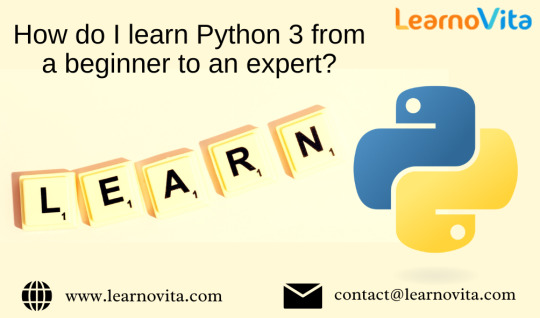
1. Getting Started with Python Basics
Before diving into complex topics, it’s essential to understand the fundamentals of Python. Learn about Python syntax, variables, and data types such as strings, integers, lists, tuples, and dictionaries. Master control structures like if-else statements, loops (for and while), and functions to write reusable and efficient code.
2. Writing and Running Your First Programs
Hands-on practice is key to mastering Python. Start by writing simple programs such as a calculator, a to-do list, or a number guessing game. Use interactive coding platforms like Codecademy, Replit, or Jupyter Notebook to test and debug your code easily.
3. Understanding Object-Oriented Programming (OOP)
Object-Oriented Programming is essential for developing scalable applications. Learn how to create and use classes and objects. Understand key OOP principles like inheritance, encapsulation, polymorphism, and abstraction. Try building a small project using OOP concepts, such as a basic inventory system or a contact management application.
4. Diving into Intermediate Python Concepts
Once you’re comfortable with the basics, explore more advanced topics, including:
File Handling: Reading and writing files in Python.
Error Handling: Using try-except blocks to handle exceptions.
Regular Expressions: Searching and manipulating text data efficiently.
Modules and Packages: Organizing code into reusable components.
5. Working with Databases and APIs
Python is widely used for data management. Learn how to interact with:
SQL Databases like MySQL and SQLite to store structured data.
NoSQL Databases like MongoDB for flexible data storage.
APIs using the requests library to fetch and integrate external data. With the aid of Best Online Training & Placement Programs, which offer comprehensive training and job placement support to anyone looking to develop their talents, it’s easier to learn this tool and advance your career.

6. Choosing a Specialization in Python
Depending on your career goals, Python offers multiple specializations:
Web Development – Learn Django or Flask for backend development.
Data Science & Machine Learning – Work with Pandas, NumPy, Scikit-learn, and TensorFlow.
Automation & Scripting – Use Selenium, PyAutoGUI, and OpenCV.
Cybersecurity & Ethical Hacking – Explore penetration testing tools with Python.
7. Building Real-World Python Projects
Applying Python to real-world projects enhances learning and problem-solving skills. Try building:
A web scraper using BeautifulSoup.
A chatbot with AI integration.
A data visualization dashboard using Matplotlib and Seaborn.
8. Contributing to Open Source and Networking
Join the Python community by contributing to open-source projects on GitHub. Engage in discussions on platforms like Stack Overflow, Reddit, and Discord. Collaborating with others helps you learn best practices and stay updated with the latest trends.
9. Preparing for Python Certifications and Job Interviews
If you aim to use Python professionally, consider earning certifications such as:
Google IT Automation with Python.
Microsoft Certified: Python Associate.
PCEP (Certified Entry-Level Python Programmer).
Prepare for job interviews by solving Python coding challenges on LeetCode, CodeWars, and HackerRank.
10. Staying Updated and Continuous Learning
Python evolves with new libraries and frameworks. Keep learning by following Python blogs, watching tutorials, and working on new projects. Experimenting with trending technologies like AI, blockchain, and cloud computing will keep your Python skills relevant and in demand.
By following this step-by-step guide, practicing regularly, and working on real-world projects, you can progress from a beginner to an expert in Python 3 and unlock a wide range of career opportunities.
0 notes
Text
RoadToML
This marks the start of a hopeful journey to Machine Learning Engineer. This first month is going to be around re-learning the basics of python.
Week 1: Python Fundamentals Variables and Data Types: Learn about integers, floats, strings, booleans, and lists. Practice basic operations and type conversions. Control Flow: Master if, else, for, and while loops to control program flow based on conditions and iterations. Functions: Define reusable blocks of code with arguments and return values. Practice writing clean and modular functions.
Week 2: Intermediate Python Data Structures: Deep dive into lists, tuples, dictionaries, and sets. Explore advanced operations and use cases for each. Modules and Packages: Learn how to import and use external libraries like os, math, and random to extend Python's functionality. File I/O: Read and write data from text files and CSV files. Explore techniques for handling large datasets. Exception Handling: Learn how to handle errors (exceptions) gracefully using try-except blocks.
Week 3: Advanced / good practice coding Object-Oriented Programming (OOP) Basics: Understand concepts like classes, objects, methods, and attributes. Learn about inheritance and polymorphism
Week 4: Project Time Using all materials learnt across the weeks, create a project and provide a report on what it is doing
#programming #python #data analytics #machine learning #artificial intelligence
0 notes